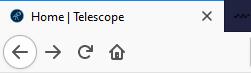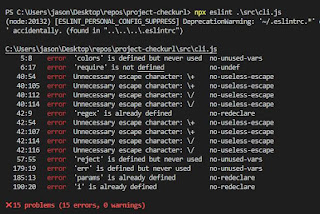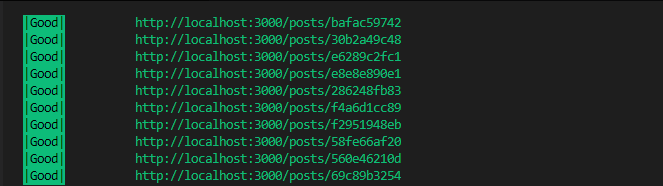Lab 8 Blog

Lab 8 was about managing a project complexity through automated testing, this week we worked on our Release 0.1 link checker by creating testers using Jest and other testing frameworks for the language we used in our project. Adding automated testing sequences for projects is important for consistency, usability, and security for any application. A good and solid testing program covers most of the code with different testing methods. Different languages require a different testing framework to set up with, and since my project was written in Node.js, the best choices I had were either Jest (created by Facebook) or Mocha . I went with Jest because I am familiar with React which was made by the same company so I could expect handling similar coding styles. Jest can be installed by using the Node Package Manager and then activate the command by declaring the test scripts in package.json. To get started with testing, write your first test by creating a test.js file that im