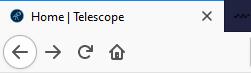Release 0.4 Completed
This is the final blog post for this semester. I've finished and sent out a Pull Request for my Issue on Import Youtube Playlist Feature. There were some changes in terms of how the items are returned as items, and due to that, the number of items in a valid playlist will be reduced to 100 items. In this project, I spent a lot of time going through routes and components, as well as how the frontend gets data from its server by using Axio HTTP requests. I got the UI part of the issue done relatively quick due to me getting quite used to making react components, but the majority of the time was spent on knowing how Youtube API will work as well as how I can set up an API endpoint in the server for the data that I will need to retrieve for my feature. Basically, the user will enter the playlist's URL into the input box and that string of URL will be passed to a function on click and concatenated to the server's API path where an Axios reques...